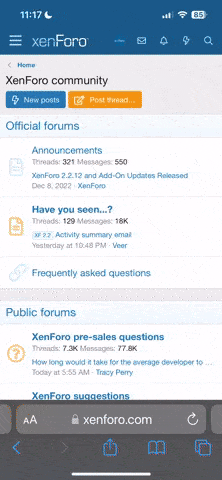Download XCIPTV-V6 | RTX MOD |GIF Ads | Unlimited DNS | Hardcoded | MOD V2
XCIPTV-V6 | RTX MOD | GIF Ads | Unlimited DNS | Hardcoded

Introduction:
Requirements:
How to Add / Remove / Change DNS
*. 1st Download
*. Open App and Encrypt your DNS and DNS name using CBC Encrypt


*. Go to assets folder in inside apk file
*. open "dns.json" file using any Text Editor
"DNSName" is the name associated with your DNS
"DNSUrl" is your DNS url and port

How to Add / Remove / Change Advertisement
*. Go to assets folder in inside apk file
*. open "ads.json" file using any Text Editor
"AdName" is the title of your ad
"AdSUrl" is the URL of the image or animation related to your ad
An example

Use gifs under 15 mb maximum to get the most out of animated ads. All ads are a first time download and then appear in the ads section without downloading as it is served on the device.
Other settings:
Introduction:
I have brought this as the latest update of the same version that I brought earlier. I have fixed a lot of differences from the previous version and some minor bugs in this version. In addition to this, the newly introduced feature is that you have the ability to publish an ad of your choice. It can be posted here as a GIF animation or as a normal image. And this is the free version to hardcode all your ads and DNS. In addition to this, DNS Encrypt facility is provided to provide additional security to DNS
Requirements:
*. apktool or np manager or any apk decomple tool
*. A convenient text editor for you
*. basic knowledge of json formatter
How to Add / Remove / Change DNS
*. 1st Download
*. Open App and Encrypt your DNS and DNS name using CBC Encrypt
*. Go to assets folder in inside apk file
*. open "dns.json" file using any Text Editor
"DNSName" is the name associated with your DNS
"DNSUrl" is your DNS url and port
How to Add / Remove / Change Advertisement
*. Go to assets folder in inside apk file
*. open "ads.json" file using any Text Editor
"AdName" is the title of your ad
"AdSUrl" is the URL of the image or animation related to your ad
An example
Use gifs under 15 mb maximum to get the most out of animated ads. All ads are a first time download and then appear in the ads section without downloading as it is served on the device.
Other settings:
Through the Setting.json file in the assets folder, you can change the application's language, email address, panel type and several other settings.
"SettingName": "support_email",
You can change the wording on the "Support" button inside the application
"SettingName": "support_phone",
You can change the wording on the "Support" button inside the application
"SettingName": "slider_tital",
In-app ads by changing this to "on" or "off" The title can be set to show or hide.
"SettingName": "slider_ScrollTime",
By switching this, you can change the duration of the ad transition. 3 to 100 are supported. (5 = for 5 seconds)
"SettingName": "show_expr",
By changing this to "yes" or "no" the account expiration date can be set to show or not.
*There are some settings here and I hope you can understand them*
Attachments
Relate Threads